Windows 7 Enterprise is the most advanced Windows operating system for business PCs, designed to meet the evolving needs of the users and IT professionals in your organization -- both in and out of office.
Windows 7 Enterprise drives lower total cost of ownership by helping your users stay productive anywhere, thus enhancing security and control, and simplifying PC management across your organization.
One of the key features in Windows 7 is DirectAccess, which eliminates the need to have third party VPN software. It creates the VPN tunnel connection to the user's corporate network and enables the users to access all his corporate resources anytime, anywhere.
Additionally when the user is connected to the corporate network, his or her computer becomes manageable. The corporate system administrator can install the latest patches, update it, check policy settings, and take back-up of your data and so on.
Several organizations have already migrated to Windows 7, some of which are Maruti Suzuki, Larsen & Toubro, Bengaluru International Airport, Infosys, Wipro, Mahindra Holidays, Mahindra & Mahindra, and National Stock Exchange. Overall, there are more than 1600 organizations that run on Windows 7 today.
Forrester Report: Total Economic Impact of Windows 7. Download the whitepaper
. . .
Efficiency turbocharged with Microsoft products
Windows Server 2008 R2 Hyper-V, the next-generation hypervisor-based server virtualization technology, is available as an integral feature of Windows Server 2008 and enables you to implement server virtualization with ease.
Hyper-V allows you to make the best use of your server hardware investments by consolidating multiple server roles as separate virtual machines (VMs) running on a single physical machine.
With Hyper-V, you can also efficiently run multiple operating systems -- Windows, Linux, and others -- in parallel, on a single server, and fully leverage the power of x64 computing.
Key features of Hyper-V
New and Improved Architecture; Broad OS Support; Symmetric Multiprocessors (SMP) Support; Network Load Balancing; New Hardware Sharing Architecture; Quick Migration; Virtual Machine Snapshot; Scalability and Extensible.
You can ensure higher availability and business continuity options, enhance resource utilization by consolidating your datacenter, build new capabilities through desktop solutions, and also provide remote support from any device when users seek access from remote locations.
How Windows Server 2008 R2 Helps Optimize IT and Save You Money. Download the whitepaper
. . .
Efficiency turbocharged with Microsoft products
Microsoft System Center helps IT Professionals manage the physical and virtual IT environments across data centres, desktops, and devices.
Defining technology trends
Gartner recently listed the 10 technology trends to watch for, and System Center is well-placed to aid customers in adopting these trends, mentioned below:
1. Virtualization - Continued investments in System Center have unlocked the ability to intelligently move from traditional physical server-focused deployments to full virtualization projects, with the ability to span multiple hypervisor technologies and track health and performance of those virtualized assets.
2. Energy and Green IT - Ability to reduce their carbon footprint, particularly through recurring energy usage. Existing and ongoing investments in System Center, such as the operations management pack for power management, help monitor and manage power profiles and usage.
3. Complex Resource Tracking - Enables dynamic and automated response to situations that require workloads to be moved across servers to optimize performance or energy utilization in your datacenters.
4. System Density - With growing costs associated with server power and energy consumption, it is noted that virtualization is the key to success to align cost-benefit ratios.
Managing the Dynamic Desktop Using Microsoft System Center. Download the Whitepaper
. . .
Efficiency turbocharged with Microsoft products
SQL Server 2008 R2 delivers several breakthrough capabilities that will enable your organization to scale database operations with confidence, improve IT and developer efficiency, and enable highly scalable and well managed Business Intelligence on a self-service basis for your users.
1. Trusted, Scalable Platform
Supporting data consistency across heterogeneous systems through SQL Server Master Data Services, enabling high-scale complex event-stream processing through SQL Server StreamInsight , and supporting scale-up scenarios for the largest available x64 and Itanium hardware (up to 256 logical processors).
2. IT and Developer Efficiency
Enabling administrators to centrally monitor and manage multiple database applications, instances or servers, accelerating the development and deployment of applications and providing improved support for virtualization through Hyper-V with Live Migration in Windows Server 2008 R2.
3. Managed Self-Service BI
Expanding powerful BI tools to all users with SQL Server PowerPivot for Excel and empowering a new class of business users to build and share powerful BI solutions with little or no IT support, while still enabling IT to monitor and manage user-generated BI solutions.
Read what's new on SQL Server 2008 R2. Download the Factsheet
. . .
Efficiency turbocharged with Microsoft products
Microsoft Forefront helps deliver end-to-end security and access to information through an integrated line of protection, access, and identity management products.
Recently, Microsoft has upgraded much of its Forefront family of enterprise security products to the latest versions.
1. Forefront Protection 2010 for Exchange Server provides multi-engine protection against malware like viruses, worms, spyware and spam.
2. Forefront Threat Management Gateway 2010 is the company's premier endpoint security solution, protecting against viruses, malware, information loss, data theft, and other electronic attacks as well as against emerging threats. It provides new capabilities around web security, URL filtering, web antivirus and malware inspection, and even HTTPS inspection.
3. Forefront Unified Access Gateway 2010 provides secure remote access services for managed and unmanaged PCs and mobile devices
Key recommendations
- With these products, Microsoft is taking a more holistic approach to security and anticipating the day-to-day scenarios that will become common as more employees work remotely and as companies seek ways in which to open up parts of their infrastructure to outside partners and customers. Forefront offers unparalleled integrated functionality and integrates with your existing Microsoft infrastructure and third party applications.
Secure your messaging environment with Forefront Protection for Exchange Server. Download the Whitepaper
. . .
Efficiency turbocharged with Microsoft products
Microsoft SharePoint 2010 enables organizations to connect and empower people through an integrated set of rich features. It facilitates business collaboration and helps people work together in new and effective ways.
- SharePoint Sites delivers a single infrastructure to provide portal and collaboration capabilities across intranet, extranet, and Internet sites.
- SharePoint Search give users the ability to find the content, information, and people they need by combining an integrated, easy-to-manage platform with best-of-breed enterprise search technology.
- SharePoint Communities empowers people to work together in ways that are most effective for them by allowing them to collaborate, share, and connect.
- SharePoint Insights enables users to access and interact with information across unstructured and structured data sources.
- SharePoint Composites empowers users to rapidly respond to business needs by creating their own no-code solutions on-premises or in the cloud, through a rich set of building blocks, tools, and self-service capabilities.
- SharePoint Content enables all users to participate in a governed, compliant content management lifecycle.
Five Ways SharePoint Can Save You Money. Download the factsheet
. . .
Efficiency turbocharged with Microsoft products
Microsoft Unified Communications can quickly help organizations save costs by reducing operating costs, consolidating infrastructure, and leveraging human capital more effectively. For example, a Unified Communications solution can reduce operating costs for long distance calls, cell phone charges, conferencing service fees, travel costs, and meeting expenses.
Organizations can also reduce costs by consolidating communications systems for messaging, voice mail and telephony into an integrated platform based upon the two cornerstone products: Microsoft Exchange and Microsoft Office Communications Server 2007 R2.
Organizations are seeing returns on Unified Communications within a single budgeting cycle, often within six months, and have the potential to save $5 million dollars per 1,000 employees:
- Reduce travel expenses by 20-40%*
- Lower messaging costs by 50%-80%
- Reduce telephony and audio conferencing charges by 20-40%*
- Lower real estate and facility costs by 30-40%*
- Reduce the cost of communications systems by 40-60%*
* Results are based on actual Microsoft customer evidence and a composite case study of a 4,000-person company developed from interviewing 15 companies. Please see the 'Total Economic Impact of Microsoft Unified Communications' white paper issued by Forrester Research.




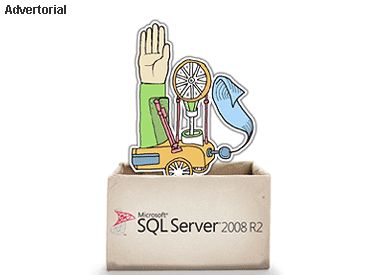


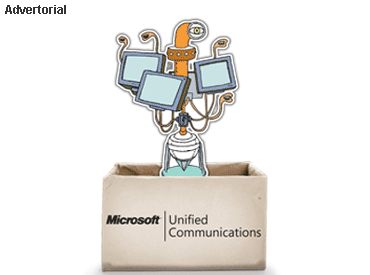
article