
In the days leading up to the unveiling of Apple's impossibly hyped iPad, Mozilla quietly launched the Firefox 3.6 and claimed a whopping 20 per cent speed gain over its previous 3.5 version. Three days later, Google also unveiled its Chrome 5.0 browser.
Software makers, excluding Microsoft of course (which promotes its Internet Explorer browser, ubiquitous by the blue 'e' symbol), are correct when they claim that the biggest thing that keeps users from switching browsers is ignorance.
For all those who never thought internet was more than clicking on that 'e', here are some browsers that you might have never heard of but millions of net surfers swear by: Flock
We all use social networking sites and picture sharing sites, and if your web browser, too, is packed with extensions and a slew of other tools for interacting on the web, then maybe it's time to consolidate all these tools into one web browser. This is where Flock (version 2.5), a web browser for the collaborative web, comes in.

Being an open source web browser, Flock is built on the Mozilla architecture used by Firefox. So, many of Flock's features should be familiar, like tab-based browsing and the ability to add extensions.
However, there are many new features that might appeal to the social networking brigade. One nice tool for bloggers is the clipboard, where you store text clips, pictures or URLs that you want to use later.Speaking of URLs, the address bar can also be used as a search bar (Yahoo! is the default search engine) and contains one-click buttons for posting a link to the social news website Digg or emailing a link. Flock browser also has a built-in email client for Yahoo! Mail and Google's Gmail.
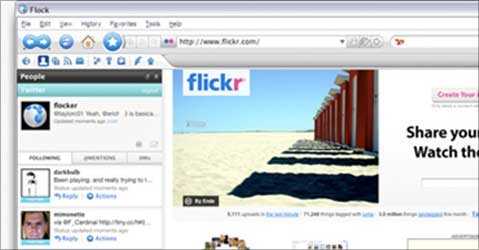
Now, the downside. Since Flock integrates a lot of sites, the integration tends to get a little wonky at times. For example, if you get a direct message (DM) in Twitter, Flock will let you know. And it will keep letting you know about it until you delete the DM - simply reading it isn't enough! So, if you have a DM you want to keep, the notification stays on.
The bottom line? If you are into social networking, then Flock can be the perfect browser for you.
Well, nearly perfect.
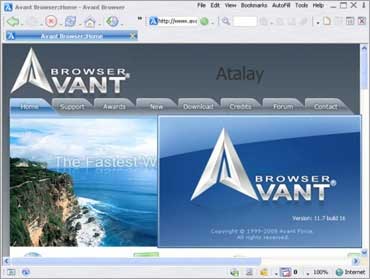
Avant
Internet Explorer remains one of the most used browsers out there, yet lacks many of the features found in some of the competition. So, what if you could use Internet Explorer and still add many more features that you have only heard of? Meet Avant Browser, an Internet Explorer-based, no-frills web browser.
It includes basic mouse gestures and tabbed browsing. The installation routine is simple and uninstalling it is as painless, leaving your Internet Explorer just like it was when you started. Avant Browser is by far the smallest download at less than 2 MB.
Once installed, you get a colourful interface, complete with contrasting icons. Avant features a pop-up blocker that is one of the best we have seen on any browser. The Flash animation filter cleverly blocks Flash components on web pages that are just annoying adverts.
Using the filter to block animations allows you to claw back some precious bandwidth - particularly handy for helping speed up browsing on steam-powered dial-up connections. Better yet, it allows pop-ups that are games or mail attachments, but not ads.
Very professional.

Opera Software's browser is a really good piece of work. The company bills it as 'The fastest browser on earth!', and it does not disappoint. Opera 10.5 is a free browser that needs 9.4 MB to load itself and offers excellent support.
It has a combination of features that will allow you to experience the web in a new way. For example, through voice commands, you can navigate the web and even have Opera read the text to you. We were sceptical, but the feature worked.
The browser offers tabbed browsing, complete with the ability to save tabs and even un-delete them. This Norwegian software also has the ability to surf the web utilising mouse gestures.
The page-zoom feature is a pleasant inclusion, and so are the developer shortcuts to turn off style sheets and images. In other browsers, you have to go through multiple menus or use bookmarklets for this.
One of Opera's most notable new features is Opera Unite. This personal web server gives users 10GB of cloud storage to easily share such content as photos and files with all Opera-enabled devices. We believe that other browsers will soon begin to offer similar features. Opera's popular Turbo (page compression for faster loads on slow connections) and Link (synchronisation of bookmarks, etc over the web) also make a reappearance in this latest version.
Users now have the ability to make any new tab a private tab and use private tabs alongside normal ones.