Photographs: Mark Blinch/Reuters Priyanka Joshi in Mumbai
With a quad-core graphics processor and 1GB RAM, games and movies play smoothly on the new tablet, and the retina display with very high resolution adds to the experience
The new iPad lands in stores on April 27, and all those who haven't got an iPad or a tablet PC yet, but are considering to buy the device, could go and try the third-generation model that goes on sale on Friday.
Like every other Apple device, the new iPad is anything but cheap.
The new iPad Wi-Fi models, available in black or white, start at Rs 30,500 (including VAT) for the 16GB, Rs 36,500 for the 32GB and Rs 42,500 for the 64GB.
Mind you, these are Wi-FI models, which means you need to have a Wi-Fi connection around you at all times to be able to put this tablet to good use.
The iPad Wi-Fi & 4G iPad cost Rs 38,900 for 16GB, Rs 44,900 for the 32GB and Rs 50,900 for the 64GB.
. . .
Check out the new Apple iPad
Image: Customers enter the Apple flagship retail store to purchase the new iPad in San Francisco, California.Photographs: Robert Galbraith/Reuters
The new tablet is practically indistinguishable from its predecessor, the iPad 2.
There's the 9.7-inch display, home button and camera on the front, a 30-pin connector at the bottom, power and headphone jack on top, orientation lock switch and volume rocker on the right and an aluminum back, speaker port and camera on the rear.
The new model weighs about 50 grammes more than iPad 2 and yet it is the slickest tablets out there.
There are some very practical reasons why Apple has added to iPad's weight.
First, there's a 70 per cent larger battery inside the new iPad (42.5-watt-hour versus 25-watt-hour in the iPad 2) which gives 10 hours of battery life while surfing the web on Wi-Fi and an estimated 9 hours of runtime on a cellular data network.
It's easy to forget all about the extra weight on the new iPad and focus on its big positive -- the big graphical improvements.
. . .
Check out the new Apple iPad
Image: Goran Marberg holds his new iPad, autographed by Apple co-founder Steve Wozniak.Photographs: David McNew/Reuters
Apple takes screen quality to a new high with the Retina display (as on iPhone 4).
By Apple's calculations, the new iPad offers four times the resolution of its predecessor (iPad 2 has 1024x768 pixel resolution).
That's why the new iPad requires a significant boost in horsepower (read CPU) to maintain that pixel density and a bigger battery.
So, Apple has got a new A5X processor.
Argubaly, it is essentially identical to the older A5 in iPad 2, with dual core ARM Cortex A9s running at 1GHz.
But, while iPad 2 utilises a dual core GPU, new iPad gets a quad core rendition.
With a quad-core graphics processor and 1GB of RAM, games and movies fly on the new iPad.
All this simply translates into much sharper and clearer text and images.
. . .
Check out the new Apple iPad
Image: -Apple Inc's latest tablet computer, the new iPad, is pictured with a thermal camera in Berlin.Photographs: Tobias Schwarz/Reuters
Another area where the Retina display shines is video playback.
When playing the same video on an iPad 2 and a new iPad, the image on new iPad was brighter, more colorful and more detailed.
The photographic experience on the iPad has been turned up too.
Apple has junked the iPad 2's primitive rear-facing camera in favour of a new five-megapixel sensor, plus optics and features borrowed from the iPhone 4S that include image stabilisation and ability to shoot full high-definition video.
Frills like dictation support may please some.
The new iPad has a microphone icon on its virtual keyboard that can be pressed to dictate emails or other notes on the device.
This feature requires user to speak slowly to get the dictation right and needs an internet connection.
. . .
Check out the new Apple iPad
Image: An Apple iPad is pictured in a display window at the Apple Store in Washington.Photographs: Gary Cameron/Reuters
Last year was big for Android tablets, but the iPad commands its own sweet spot in tablet market and in 2012 the battle is not just between iOS & Android tablets but also with tablets on Microsoft's Windows 8 platform.
Until then, the new iPad gets our thumbs up.
Doll up that new iPad
Every day, there's a new iPad accessory in the market from a wide range of vendors for all budgets -- from skins and minimalist designs to full-protection options, screen protectors, iPad case plus keyboard combos, and some great iPad stands.
You would need these if the new iPad is meant to be used as a full-duty PC.
. . .
Check out the new Apple iPad
Image: Apple co-founder Steve Wozniak (C) and his wife Janet walk hand-in-hand to the store entrance after waiting in line overnight with customers to purchase the new iPad at the Apple Store in Century City Westfield Shopping Mall in Los Angeles, California.Photographs: David McNew/Reuters
Targus versavu 360 degrees rotating case
This case features a full 360 degree rotating mechanism, can hold your iPad vertically or horizontally, totally hands free.
The patent-pending mechanism ensures that the Apple logo is showcased clearly, and this case can offer three viewing positions, including a lower angle which is ideal for typing on the screen, say if you decide to add a keyboard or use the iPad for typing long emails.
- The Targus Versavu case has a soft interior that protects the iPad from scratches. iPad is securely locked into the case without undoing any of its sleekness.
- There's the magnetic wake/sleep feature that Apple Smart Cover introduced (Smart Cover system allows cases and covers to automagically turn iPads off and on, whenever the cover is applied or removed) and the Targus Versavu case gives full access to all iPad functions so that it can be fully operational without leaving the case.
- Priced at Rs 3,250, its a great accessory for a shiny new iPad and for business travelers who can relate with Targus Versavu's sophisticated exterior.
. . .
Check out the new Apple iPad
Image: Gordan Cheng uses his iPhone and Mac computer while waiting in line overnight to purchase the new iPad at the Apple Store in Century City Westfield Shopping Mall in Los Angeles, California.Photographs: David McNew/Reuters
Zaggfolio
The iPad has been designed to be a touch screen experience so the thought of getting an additional keyboard doesn't cross many iPad owners' minds.
And though you can get an iPad case that will position your iPad at the best angle for typing on the touch screen, sometimes a physical keyboard is simply a better option.
The Zaggfolio is a case that protects your tablet and comes with a Bluetooth keyboard.
- The iPad fits snugly in this semi-hard shelled polyurethane case and is available in a variety of colours and styles.
- The keyboard is removable (which you have to do to charge it) and this can be a bit difficult exercise each time as you do not want to apply too much pressure out of fear of breaking the case or the plastic keyboard.
- Once fully charged, the keyboard should last about 2 weeks. The keyboard can also slide out of the case, if you are looking to just use the keyboard or wanting to stand the iPad up in a distance from the keyboard.
- Typing on this keyboard is made quite simple as it has a larger shift key, and well sized space bar. The plastic keys on the Zaggfolio have a nice spring to them, well spaced and even include some iPad specific keys.
- Priced at Rs 5000 (approximately) it is definitely a good add-on if you want the iPad to turn into a mini-laptop at times.
. . .
Check out the new Apple iPad
Image: People walk by the Apple Store in the Eaton Centre shopping mall in Toronto.Photographs: Mark Blinch/Reuters
A new iPad calls for a brand new batch of apps that show off the gadget's new powers -- a screen that allows ebooks to be sharper than the printed word.
To show off that high-density Retina display and a fancy new A5X processor, these are the apps you need on your new iPad
Star Walk: $4.99
The astronomy app Star Walk is not a new app but when used on the new iPad it is nothing short of stunning.
Star Walk can identify up to 300,000 stars on the iPad's screen and is ideal for youngsters and adults alike.
By simply holding your iPad into the sky, the app labels out the constellations, the solar system, stars, and satellites.
The app also includes a celestial calendar that informs how to plan star gazing by listing events such as full moons, meteor showers and upcoming partial eclipses.
. . .
Check out the new Apple iPad
Image: Customers look at the the new iPad at the Apple Store at the Toronto Eaton Centre shopping mall in Toronto.Photographs: Mark Blinch/Reuters
The most interesting feature of the app is the Augmented Reality technique where it overlays data from the app on top of the image (of the sky) as captured by the iPad camera.
Using this, user can align the image of the sky with that of the sky in the app.
This helps in pinpointing the position of satellites, finding stars or constellations.
You get the social bragging rights to show off your iPad and how a photo of your current location is overlaid with the app-generated sky, giving you real time results of what is right above you.
There are some stunning pictures of the day (sun, etc) that makes for a super high resolution view of a celestial scene.
. . .
Check out the new Apple iPad
Image: The new iPad is seen at the Apple flagship retail store in San Francisco, California.Photographs: Robert Galbraith/Reuters
iPhoto: $4.99
One of the most versatile photo-editing tools for the new iPad that gives Adobe's Photoshop a run for its money.
It's all built around clever gestures and dynamic menus.
The effects and tools are numerous and new iPad's improved processor ensures that you can breeze your way through any number of changes to original image in a jiffy.
iPhoto for iPad will take any image up to 19 megapixels in size, and are synced with iCloud.
Apple included a swatch book that offers six sets of effects from black-and-white to vintage to artistic, and each looks very neat.
You can crop and straighten pictures, lighten or darken with the Exposure tool adjusting the shadows and highlight objects with multi-touch.
This app actually makes the most of iOS gestures and the touchscreen interface.
iPhoto works with iCloud and AirPlay.
So, slideshows can be viewed on a TV screen, laptop, etc and since the app was designed for the new iPad, the output quality on the tablet device is perfect.
Also, it's a universal app, which means if you have an iPhone, it will work on it too.
. . .
Check out the new Apple iPad
Image: A customer works on the new iPad at the Apple flagship retail store in San Francisco, California.Photographs: Robert Galbraith/Reuters
ShowYou: Free
If you have to show off your new iPad's screen, then having an all-in-one video app is a must.
ShowYou brings in popular web videos which have been shared by you or your friends by tuning into your Facebook and Twitter information and will pull all the videos that have been shared by people you know into a very clean and fun-to-navigate interface (just like the Flipboard app).
You also have the choice to connect your YouTube, Vimeo, Tumblr and other social network accounts.
The tile-like user interface is very easy to navigate and each time you see something that looks interesting, simply tap and the video begin to play.
You can also stream the video to a connected TV screen.
Another tap and the video can be shared with your social circle or add a clip to a queue and watch it later.
. . .
Check out the new Apple iPad
Image: Customers wait for personal training after purchasing the new iPad at the Apple flagship retail store in San Francisco.Photographs: Robert Galbraith/Reuters
Skitch: Free
Image sketching app Skitch is fun if you want to annotate images.
You begin with photos taken on your iPad, and Skitch will let you scribble, write and add shapes to it.
Once done, pictures can be exported to social accounts like Twitter, or email, or back in to the camera roll on the device.
While there are a handful of apps similar to Skitch (like Whiteboard and Bamboo Paper), none offer integration with Evernote (another must-have app for iPad users).
Skitch also has a built in web-browser and Google Maps integration, that allows to annotate any website or map too.
Machinarium
Puzzle lovers will enjoy Machinarium, with its amazing graphics and intricate point and tap story, serving as a beautiful backdrop for fun, but challenging puzzles.
Not to mention how stunning the gameplay looks on the new iPad, there are few games on iOS platform as great as Machinarium. Don't waste your time with other adventure games on the iOS as this is as good as it gets.



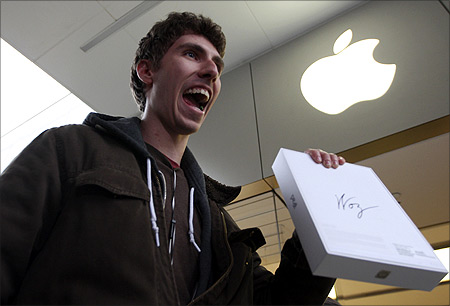
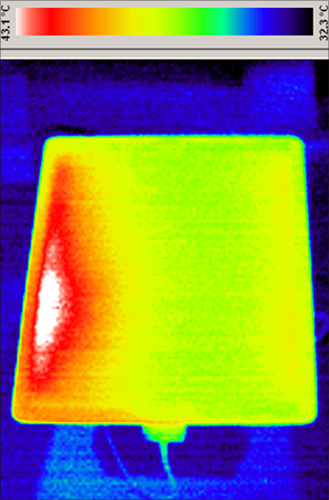





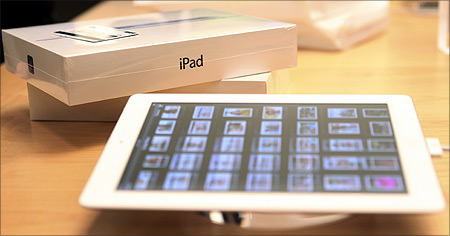



article