This is why it is so important for you to keep your email accounts safe. If you are not taking steps towards this then you may already be infected with some kind of computer virus or hacker attack.
That is where you need to be aware of what you are doing when it comes to email.
Below you are going to find some tips and tricks that will keep your email address and account out of the hands of the hackers, spammers and viruses of the world.
...
Here's how to make your email safe
Image: Installing good security software is a must.It seems obvious, but this is the first thing you should do. Going online brings security risks. These include coming into contact with deliberately malicious and discreet software (aka malware), misleading junk email and the possibility of inadvertently compromising your own privacy.
Installing good security software including a firewall and an anti-virus programme provides a great first line of defence.
...
Here's how to make your email safe
Image: Many passwords are easy to guess.Many passwords in use are relatively easy to guess, 123456, password, abc123 have been found to be all too common.
Go for something hard to guess, but easy to remember. For example, try taking a sentence and turning it into a password by looking at the first letter of each word, and using numbers and capitals too.
Something like "This little piggy went to market" might become 'tlpWENT2m'.
Also, use different passwords for different sites to spread the risk.
...
Here's how to make your email safe
Image: Spam is unsolicited email that you may receive.Spam is unsolicited email that you may receive. Much of it is merely annoying, but some can ask you for personal information directly, or lead you to websites on which you are asked to enter personal information.
This is known as phishing. Most of these websites look genuine but aren't - fake online banking websites, for example.
Do not open or reply to any suspicious looking emails, just delete them.
Most genuine organisations won't ask you for personal information directly in an email. Always call your bank if you are in doubt of any emails pertaining from them.
...
Here's how to make your email safe
Image: Clear your browsing history and cookies.Using a public computer, for example at a library or an Internet cafe, brings additional risks, not least the fact that someone could be watching you closely over your shoulder.
Avoid online banking completely. When logging on to your email, select the "no cache" option if possible, say "no" if you are asked if you want to remember your password, and completely log out when you're finished emailing.
Clear your browsing history and cookies when you've finished your session.
...
Here's how to make your email safe
Image: Destroy data completely.Deleting data before disposing of your computer is the first step, but it's possible to recover data even after it has been deleted.
The safest method is to remove the hard disk from the machine and destroy it.
Dropping it on to a hard floor or hitting it with a hammer will prevent any data falling into the wrong hands.
...
Here's how to make your email safe
Image: Keep email address private.You should keep your email address private at all times. There are many sites that allow for social interaction with other members and at the same time they allow you to display your email address. This is not a good thing.
If you choose to display your email address then you are opening yourself up to attack.
There are software programmes out there that allow the spammers of the world to harvest email addresses remotely from these types of sites.
...
Here's how to make your email safe
Image: Make a list of important senders.It is the key to positive steps in email protection. You first need to make a white list.
This is a list of all the known email addresses that will contact you on a regular basis.
If an email comes in that is not on the white list then it will go to the junk mail folder.
Now you are going to be able to see the moved emails and if there is one that you wanted to receive then you can white list the sender.
Not opening forwards and attachments is a great idea as well. You have to be sure with this one because many of the worst virus attacks are sent through mass emails.
...
Here's how to make your email safe
Image: Store emails in a safe place.No amount of encryption for sent emails will protect your privacy effectively if, after receiving and decrypting an email, you then store it in plain text on a machine to which other people have access.
Webmail providers don't do as good a job of ensuring stored email privacy as we might like.
Many users' personal computers are not exactly set up with security in mind, as in the case of someone whose Windows home directory is set up as a CIFS share with a weak password.
...
Here's how to make your email safe
Image: Scan all email attachments.Lastly, scan all email attachments for viruses, even those emails that have been sent by someone you know.
Install a good security programme and scan any photo, audio or video file you receive.



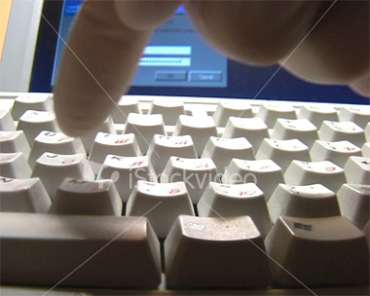
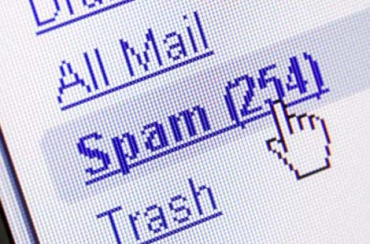






article